






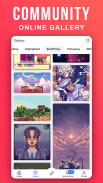

Pixilart - Make Pixel Art

Description of Pixilart - Make Pixel Art
Pixilart is a mobile application designed for creating pixel art, available for the Android platform. This app serves as a community hub for art enthusiasts who enjoy crafting pixel-based artwork. Users can easily download Pixilart to start making art on the go, utilizing its straightforward drawing features.
The app provides a user-friendly interface that allows individuals to create pixel art from scratch or utilize pre-existing bases shared by other users. This flexibility caters to different preferences and skill levels, making it accessible for beginners as well as seasoned artists. Users can draw on blank canvases or select from a variety of templates, which encourages creativity and exploration.
One essential aspect of Pixilart is the ability to upload creations to the cloud. This feature allows users to create profiles that store their artwork for easy access across various devices. This capability is particularly beneficial for individuals who wish to continue their projects on different devices or simply want to showcase their work from anywhere.
Privacy settings are available within the app, enabling users to upload their drawings privately or publicly. This feature allows artists to control who can view their work, providing a safe space for sharing and receiving constructive feedback. Additionally, users can share their drawings with the community, fostering interaction and collaboration among artists.
Notifications play an important role in enhancing user engagement. Pixilart users receive updates about likes, comments, mentions, and new followers, which keeps them connected with their audience and encourages community participation. This interaction helps artists grow their following and build relationships with other creators.
The platform also allows users to follow their favorite artists. By doing so, they can view activity feeds that showcase new creations and updates from those artists. This feature promotes a sense of community, as users can easily discover new artwork and engage with the creators they admire.
Drawing tools within Pixilart are easy to use, with a simple cursor movement system that allows users to lay down pixels seamlessly. By moving their fingers across the screen, users can create detailed designs and patterns with precision. The app is designed to make the pixel art creation process enjoyable and straightforward, without overwhelming the user with complex controls.
Collaboration is encouraged, as users can comment on each other's work, providing feedback and encouragement. This open environment promotes artistic growth and helps users refine their skills. The sense of community is further enhanced by the absence of a private messaging system, ensuring that all conversations remain public. This transparency helps maintain a positive atmosphere within the platform.
Moreover, content moderation is implemented within Pixilart to ensure that the environment remains safe and welcoming for all users. Swearing filters and spam filters are activated by default, which helps maintain a respectful community. Users also have the option to block or unfollow others if they choose to do so, ensuring that their experience remains positive and tailored to their preferences.
Pixilart does not require any subscriptions, making it accessible for everyone interested in pixel art. This lack of financial barriers allows users to freely engage with the platform and explore its features without concern for ongoing costs.
The app is designed to accommodate a variety of artistic styles and preferences. Its comprehensive set of features provides users with the tools necessary to express their creativity fully. The ability to create, share, and receive feedback makes Pixilart a valuable resource for artists looking to connect with others in the pixel art community.
With its focus on user engagement and community interaction, Pixilart fosters a creative environment where individuals can develop their artistic skills while enjoying the process of making pixel art. The app's straightforward drawing capabilities, combined with the benefits of cloud storage and community feedback, create an enriching experience for users of all ages.
By enabling users to create and share their artwork easily, Pixilart establishes itself as a significant platform for pixel art enthusiasts. The combination of drawing tools, community features, and privacy options makes it a compelling choice for anyone interested in exploring the world of pixel art. Users can engage with other artists, share their creations, and receive feedback, all while enjoying the simplicity and convenience of the app.
For those interested in creating pixel art, downloading Pixilart provides a gateway to a supportive community and a wealth of creative opportunities.



























